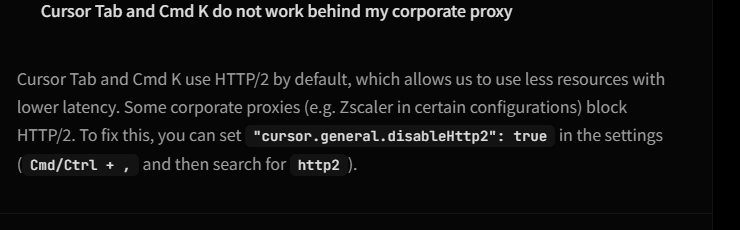curl -fsSL https://raw.githubusercontent.com/yeongpin/cursor-free-vip/main/scripts/install.sh -o install.sh && chmod +x install.sh && ./install.sh
一行指令即可
项目地址
cursor刷新免费版vip
解决git clone报错: Failed to connect to github.com port 443 after 21090 ms: Could not connect to server
打开windows设置,搜索代理
找到代理服务器设置——手动代理设置——打开使用代理服务器——保存即可
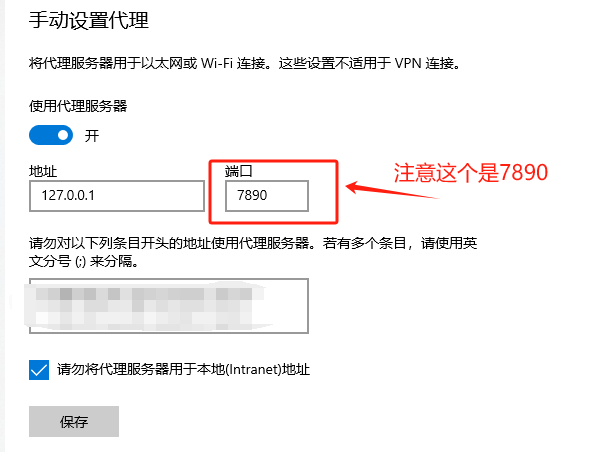
然后在终端中输入
git config --global http.proxy http://127.0.0.1:7890
最后再重新git clone就好了
原文链接
解决brew install 后提示安装失败,卡住不动Error: Cannot download non-corrupt https://formulae.brew.sh/api/formul...
这是由于mac升级到13.6以后出现的问题
提示信息:
Downloading https://formulae.brew.sh/api/formula.jws.json**
homebrew 4.0报错
1.4%curl: (28) Operation too slow. Less than 100 bytes/sec transferred the last 5 seconds
解决方式:
终端执行
export HOMEBREW_NO_INSTALL_FROM_API=1
CURSOR连接失败的解决方案
每次更新都会出现这个问题,记一下解决方案吧